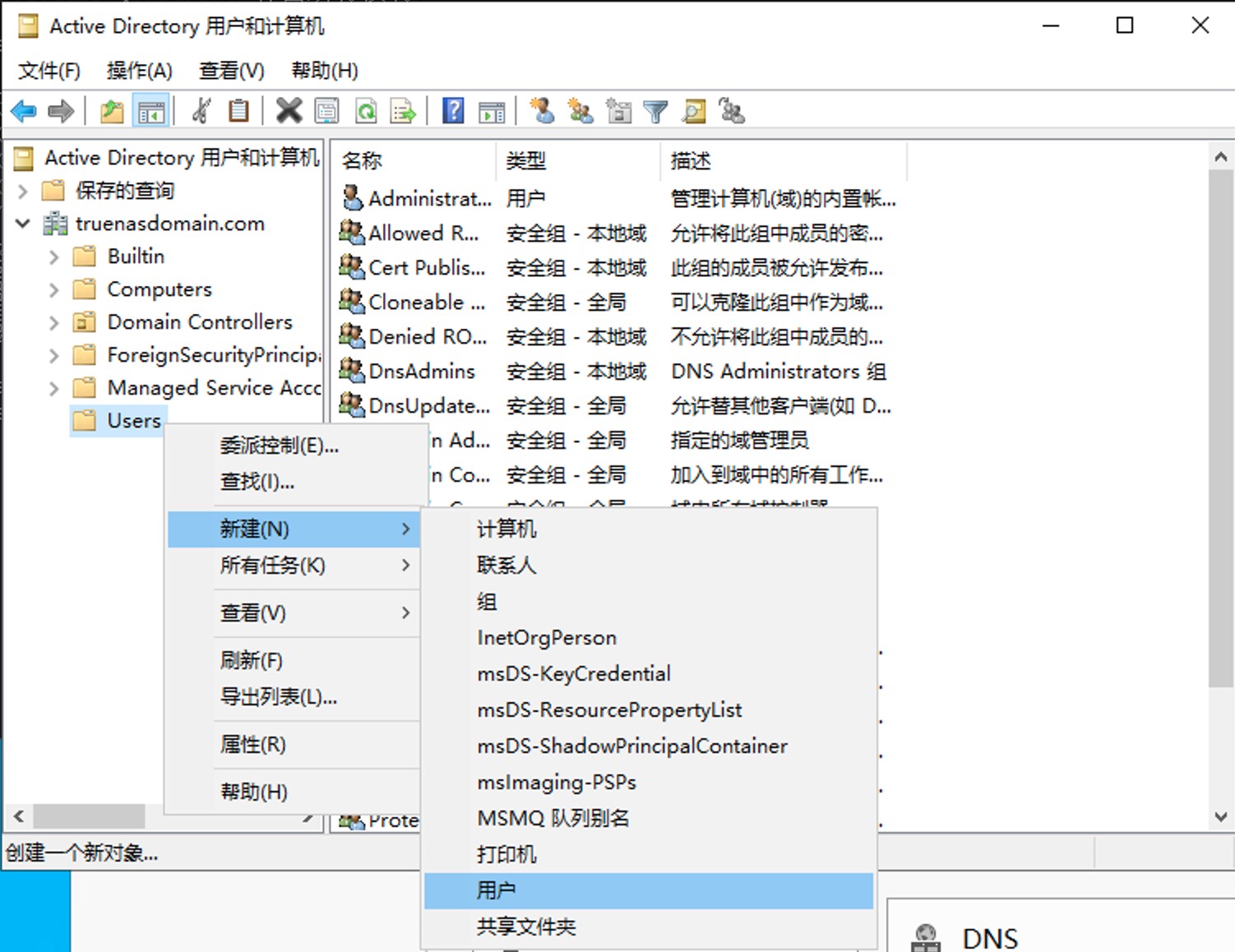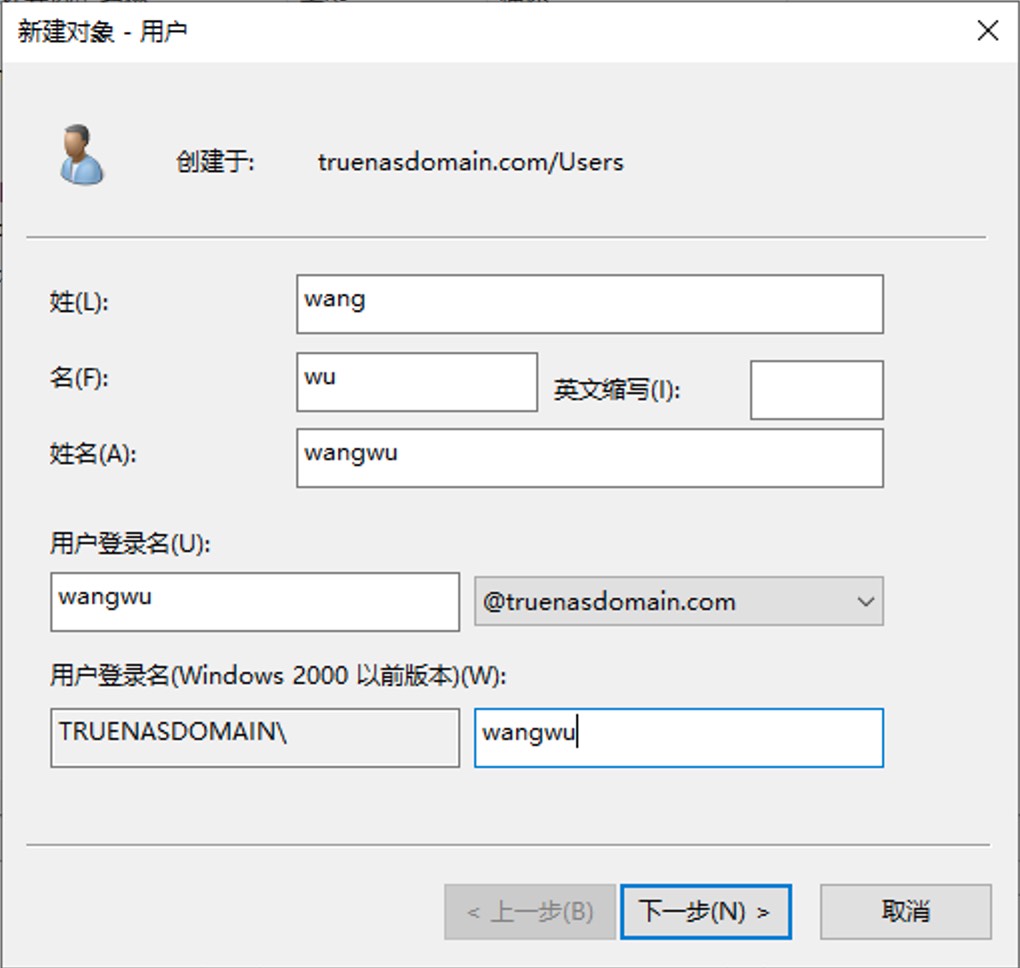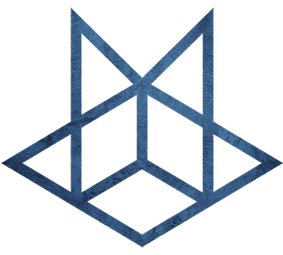活动目录
活动目录
一、安装
- 启动服务器管理器
servermanager
- 添加角色和功能
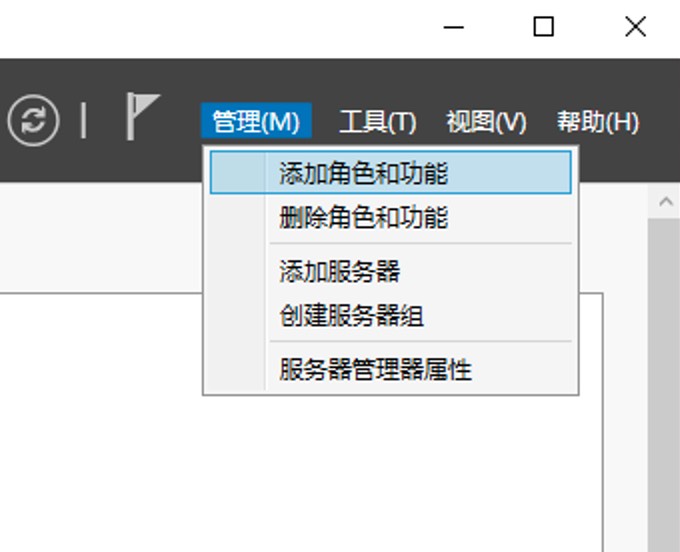
- 选择
基于角色或基于功能的安装
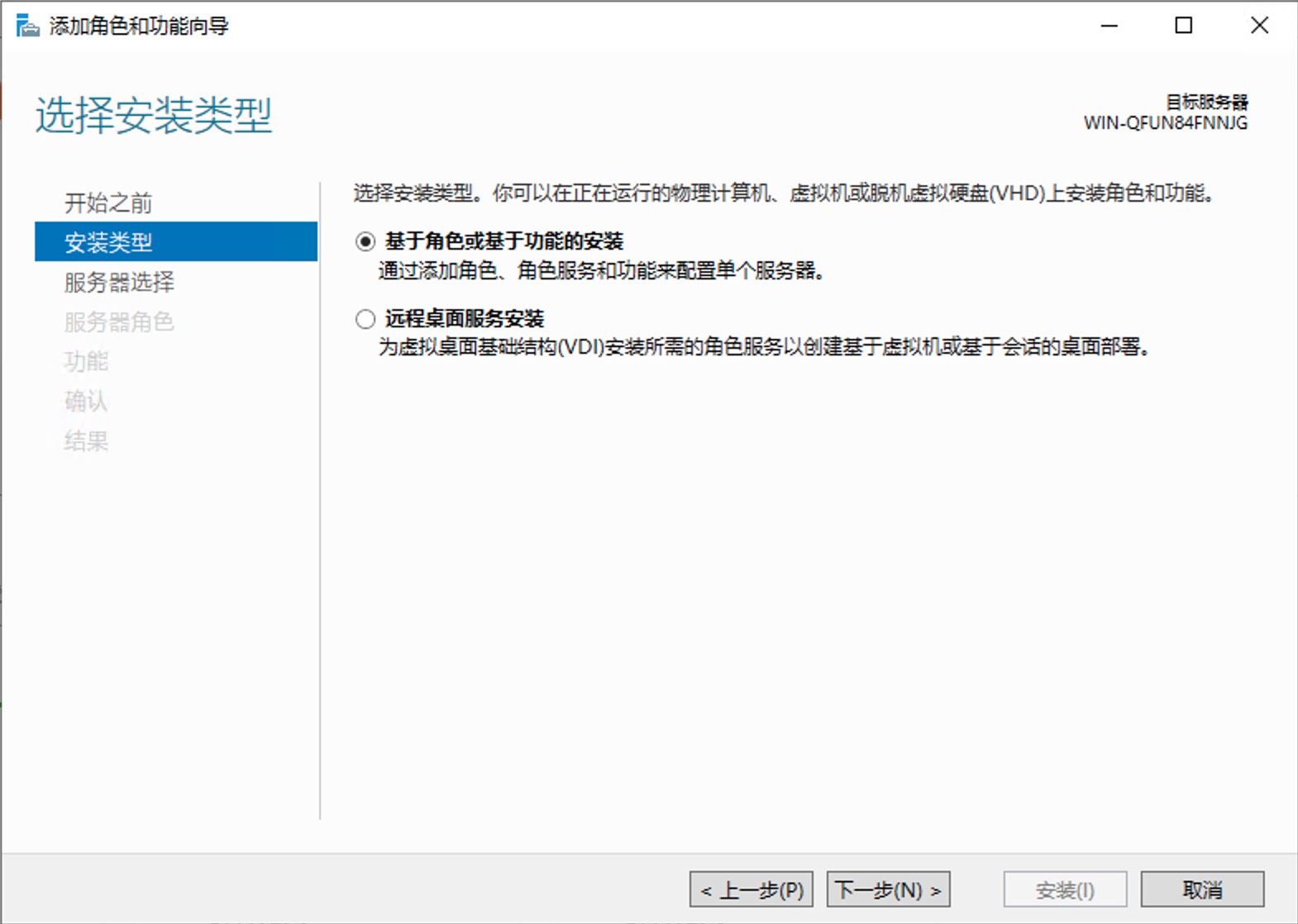
- 选择
Active Directory域服务
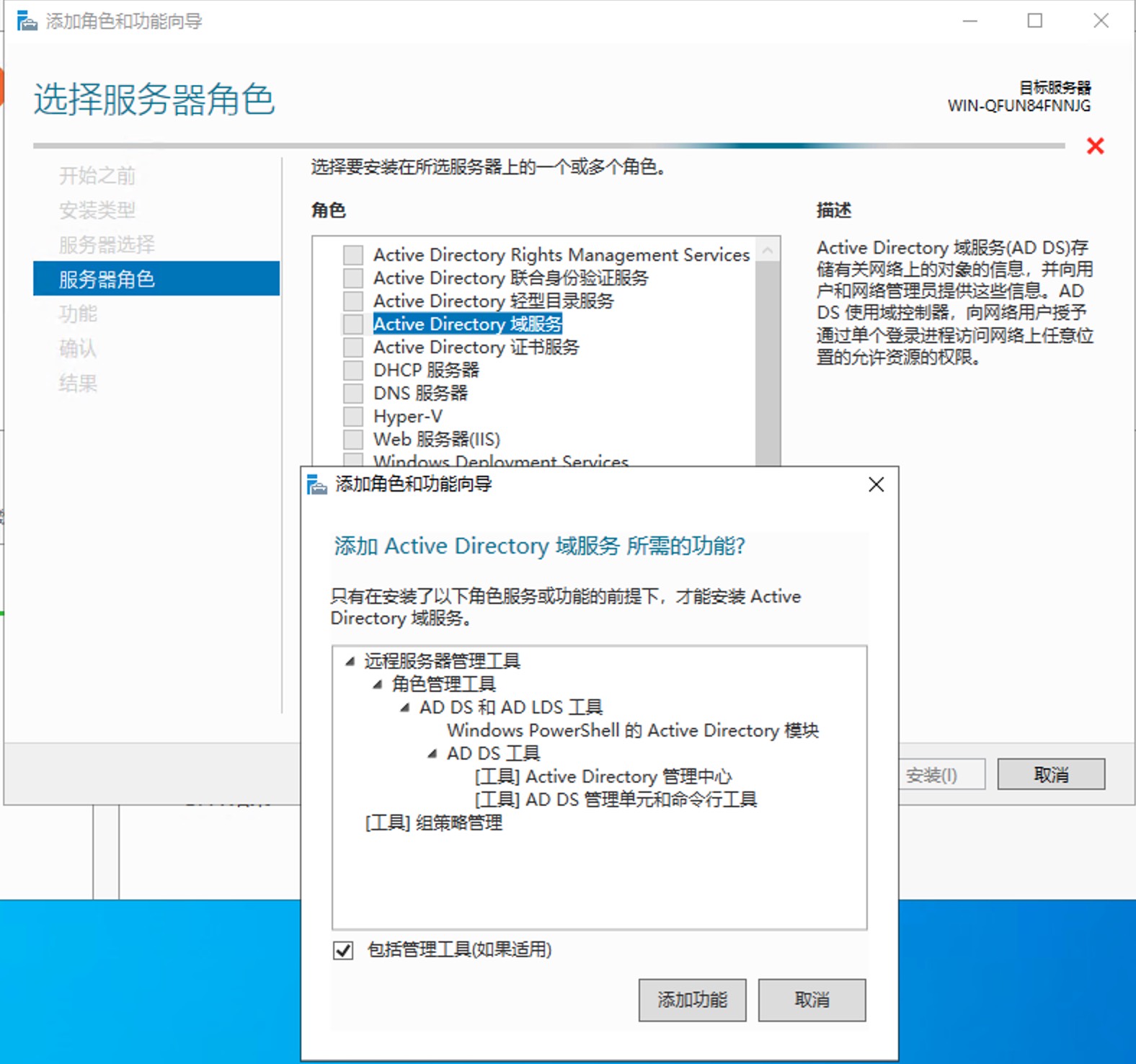
然后一直下一步安装就可以了
二、配置
- 将服务器提升为域控制器
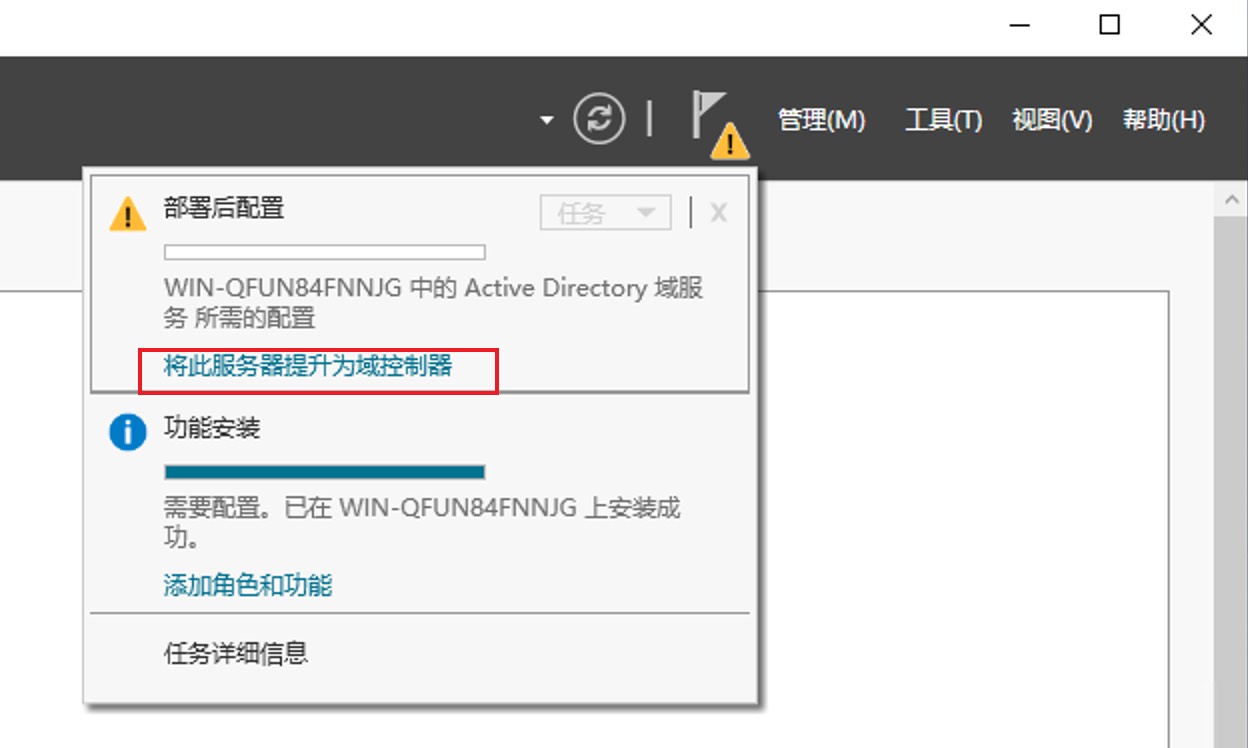
- 添加新林
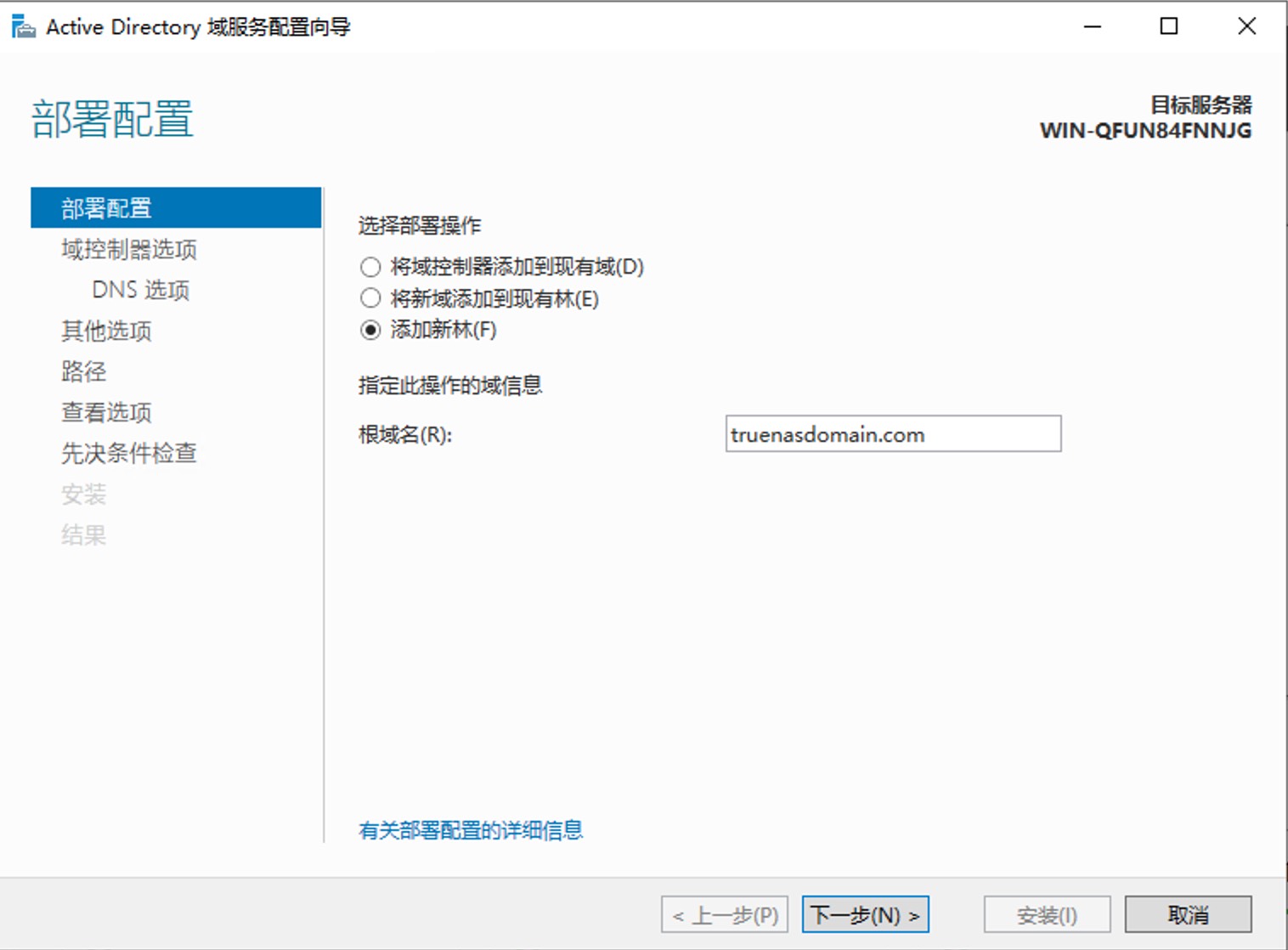
- 选项默认,密码设置好
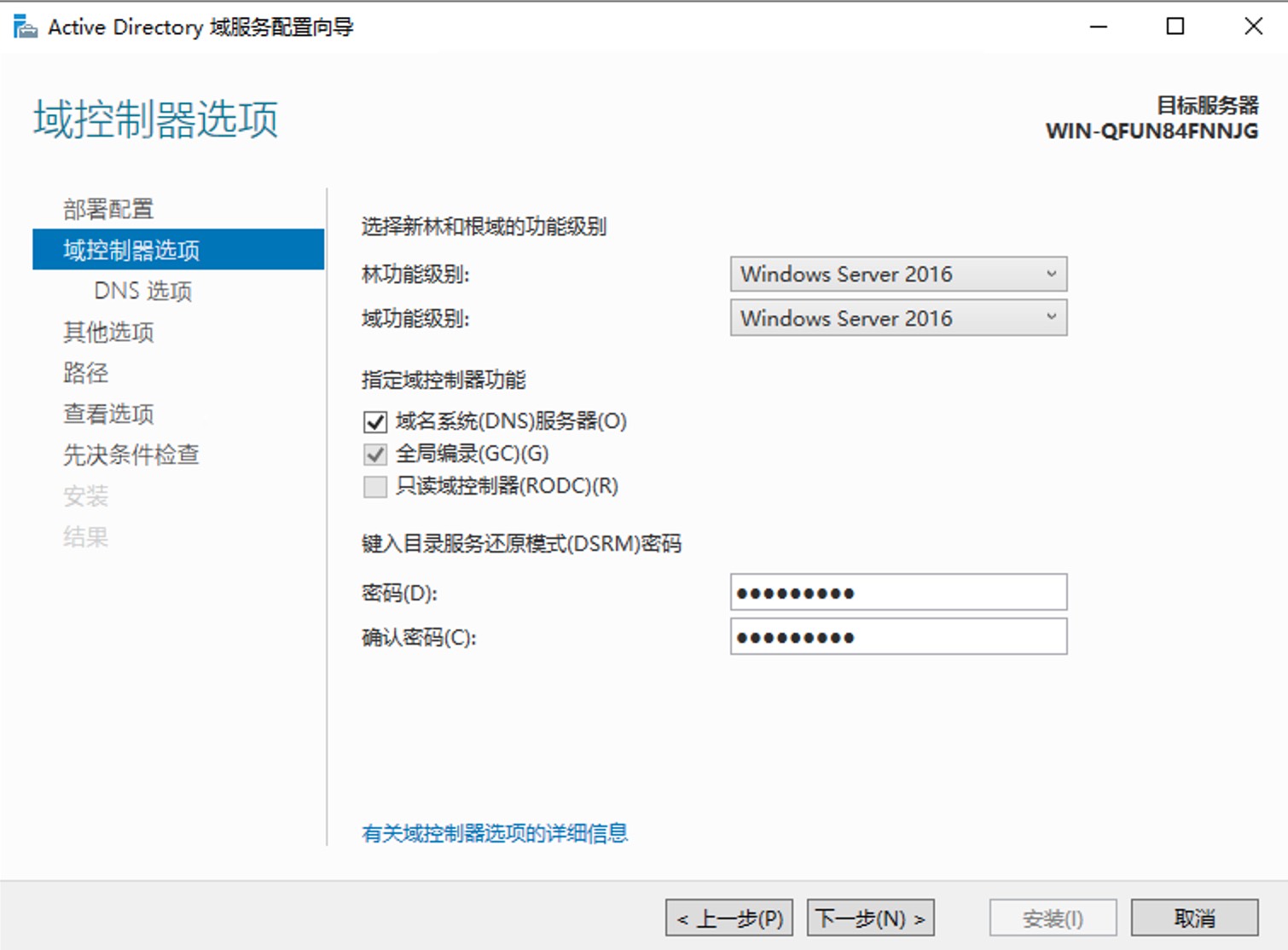
- dns警告不管
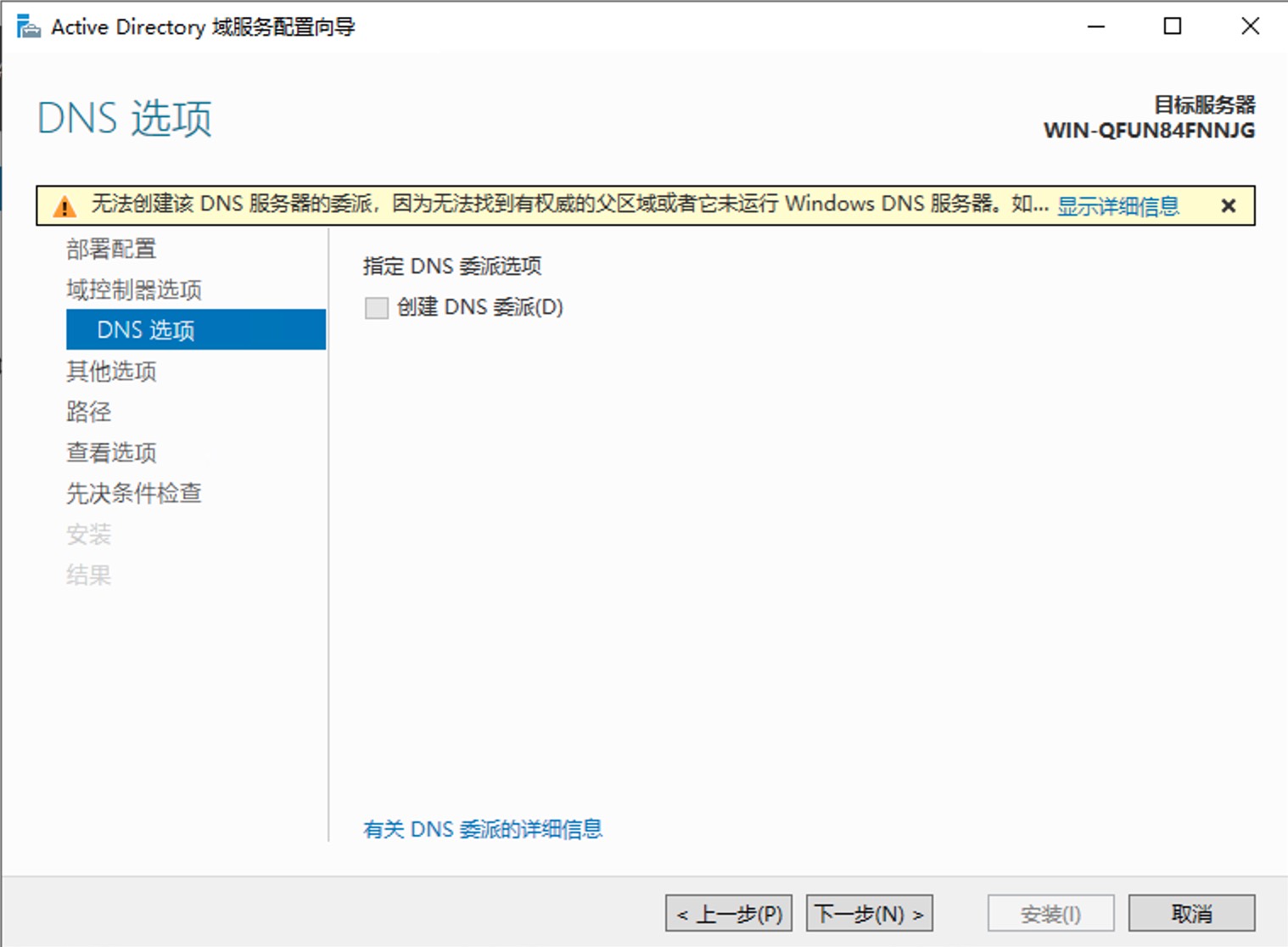
- 设置NetBIOS名字,会自动带过来。然后一路下一步安装
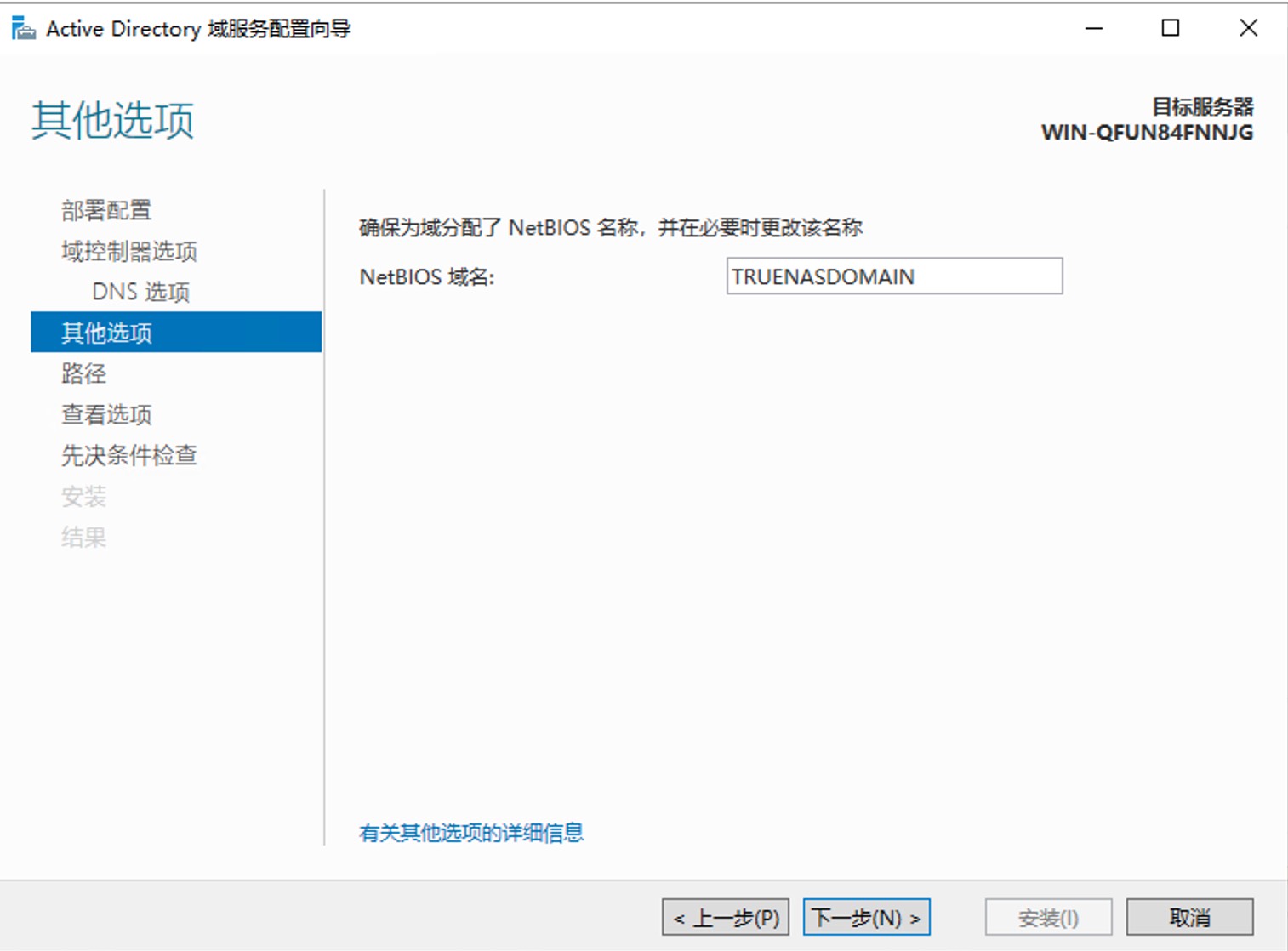
- 检查状态
几个PowerShell命令
# Verifing if the Active Directory installation was successfully completed:
Get-Service adws,kdc,netlogon,dns
# Getting the details of your Domain Controller:
Get-ADDomainController
# To get the details of your domain, use this command:
Get-ADDomain exampledomain.com三、添加域用户
- 入口
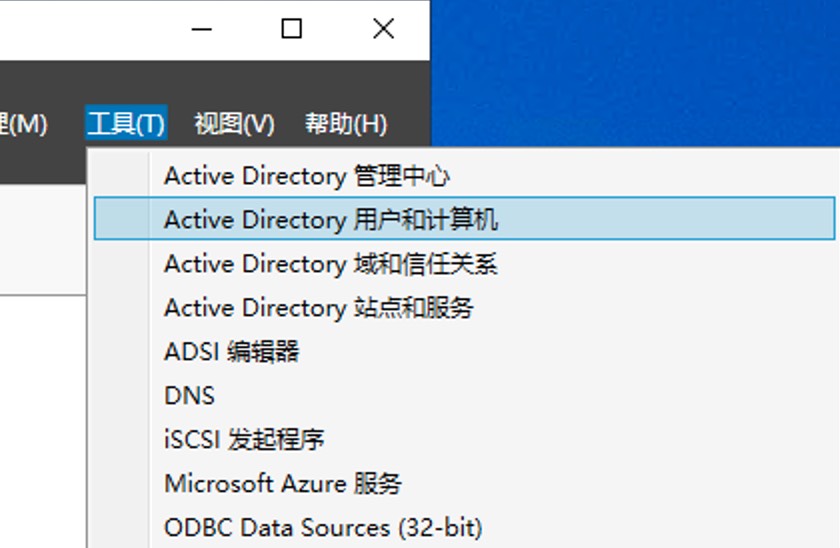
- 添加用户