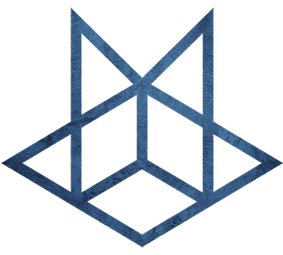一、安装
一、安装
0x01 CentOS 7 - yum 直接安装
- 安装
sudo yum update
sudo yum install redis- 启动Redis
sudo systemctl start redis- 验证是否安装成功
redis-cli ping如果redis在运行,将返回PONG
- 配置自动启动
sudo systemctl enable redis- 访问设置
默认只允许本地连接,需要其他地址访问需要注释/etc/redis.conf中的bind 127.0.0.1并且将protected mode改为no
0x02 CentOS 7 - 编译安装
- 安装C 语言的编译环境
sudo yum install centos-release-scl scl-utils-build scl-utils devtoolset-8-toolchain
# 注意: 执行此命令会自动切换到 root 用户
sudo scl enable devtoolset-8 bash- 编译源码
wget https://download.redis.io/redis-stable.tar.gz
tar -xzvf redis-stable.tar.gz -C /opt/
cd /opt/redis-stable
make
make install
[root@node01 redis]# ll /usr/local/bin/redis-*
# 性能测试工具
-rwxr-xr-x. 1 root root 8282752 3月 28 17:52 /usr/local/bin/redis-benchmark
# 修复有问题的AOF文件
lrwxrwxrwx. 1 root root 12 3月 28 17:52 /usr/local/bin/redis-check-aof -> redis-server
# 修复有问题的dump.rdb文件
lrwxrwxrwx. 1 root root 12 3月 28 17:52 /usr/local/bin/redis-check-rdb -> redis-server
# Redis集群使用
-rwxr-xr-x. 1 root root 8986248 3月 28 17:52 /usr/local/bin/redis-cli
# Redis服务器启动命令
lrwxrwxrwx. 1 root root 12 3月 28 17:52 /usr/local/bin/redis-sentinel -> redis-server
# 客户端,操作入口
-rwxr-xr-x. 1 root root 17839984 3月 28 17:52 /usr/local/bin/redis-server0x03 Docker
# 下载镜像
docker pull redis
# 创建和启动容器
# redis-server --appendonly yes 设置持久化手段
docker run --name myredis -p 6379:6379 -d redis redis-server --appendonly yes
# 测试
docker exec -it myredis redis-cli
set name tom
get name二、后台启动
cd /opt/redis
sudo cp redis.conf redis.conf.bak修改redis.conf参数
# 修改前
bind 127.0.0.1 -::1
# 修改后
#bind 127.0.0.1 -::1
# 修改前
protected-mode yes
# 修改后
protected-mode no
# 修改前
daemonize no
# 修改后
daemonize yes启动redis 服务
[root@node01 redis]# /usr/local/bin/redis-server redis.conf
16200:C 28 Mar 2024 18:07:43.707 # WARNING Memory overcommit must be enabled! Without it, a background save or replication may fail under low memory condition. Being disabled, it can also cause failures without low memory condition, see https://github.com/jemalloc/jemalloc/issues/1328. To fix this issue add 'vm.overcommit_memory = 1' to /etc/sysctl.conf and then reboot or run the command 'sysctl vm.overcommit_memory=1' for this to take effect.客户端链接测试
[hadoop@node01 ~]$ redis-cli
127.0.0.1:6379> ping
PONG三、终端使用
启动
bin/redis-cli -h hadoop102显示所有key
KEYS *查询结果显示中文
# 启动的时候要加raw参数
bin/redis-cli -h hadoop102 --raw
GET "xxxxxxxx"查看数据还会保存多久
ttl xxxxxx