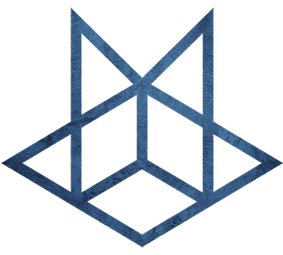Nginx
Nginx
0x01 CentOS 源码安装
- 安装相关包
sudo yum -y install openssl openssl-devel pcre pcre-devel zlib zlib-devel gcc gcc-c++- 官方下载最新版然后解压
官方:http://nginx.org/en/download.html
tar -xzf nginx-1.20.2.tar.gz- 编译安装
# -prefix=要安装到的目录
./configure --prefix=/opt/nginx
make && make install- 启动 Nginx
/opt/nginx/sbin
./nginx- 非root用户不能开1024以下端口报错处理
# 让当前用户的某个应用也可以使用 1024 以下的端口
sudo setcap cap_net_bind_service=+eip /opt/nginx/sbin/nginx- 查看启动情况
hdp1-➜ sbin ps -ef |grep nginx
root 18637 1 0 14:23 ? 00:00:00 nginx: master process ./nginx
nobody 18638 18637 0 14:23 ? 00:00:00 nginx: worker process
root 18647 13660 0 14:24 pts/0 00:00:00 grep --color=auto --exclude-dir=.bzr --exclude-dir=CVS --exclude-dir=.git --exclude-dir=.hg --exclude-dir=.svn --exclude-dir=.idea --exclude-dir=.tox nginx- 重启 Nginx
./nginx -s reload- 关闭 Nginx
./nginx -s stop- 通过配置文件启动
# 其中-c 是指定配置文件,而且配置文件路径必须指定绝对路径
/opt/nginx/sbin/nginx -c /opt/nginx/conf/nginx.conf- 配置检查
/opt/nginx/sbin/nginx -c /opt/nginx/conf/nginx.conf –t0x02 配置负载均衡
- 打开nginx配置文件
vim /opt/nginx/conf/nginx.conf- 修改内容如下
http {
# 省略设置
upstream logcluster{
server hdp1:8081 weight=1;
server hdp2:8081 weight=1;
server hdp3:8081 weight=1;
}
server {
listen 80;
server_name localhost;
location / {
# root html;
# index index.html index.htm;
# 代理的服务器集群 命名随意, 但是不能出现下划线
proxy_pass http://logcluster;
proxy_connect_timeout 10;
}
error_page 500 502 503 504 /50x.html;
location = /50x.html {
root html;
}
# 省略
}
# 省略
}0x03 防盗链
location ~* .*\.(gif|jpg|ico|png|css|svg|js)$ {
root /home/www/webpage;
valid_referers none blocked bigdata.icu *.bigdata.icu ; # 有效的来源
if ($invalid_referer) { # 无效的来源的话就给404
#rewrite ^/ http://www.youdomain.com/404.jpg;
return 403;
break;
}
access_log off;
}测试
curl --referer http://baidu.com -I http://192.168.12.120/logo.png